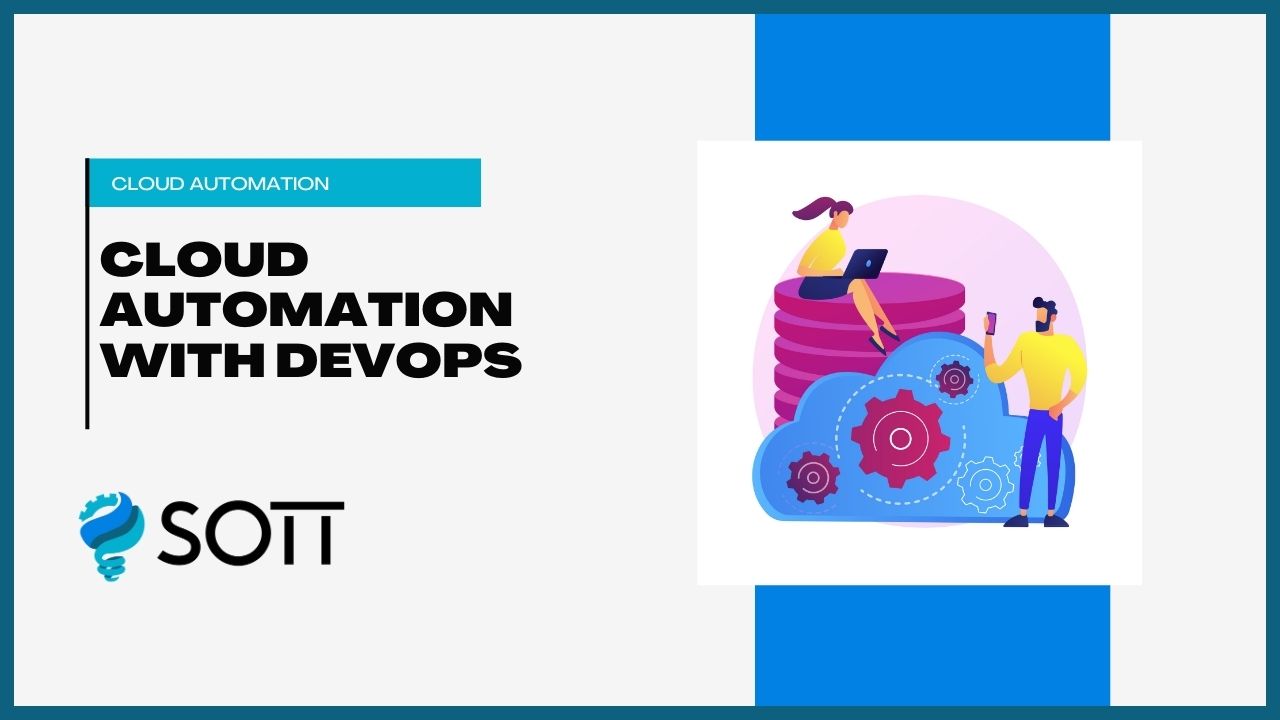Lesson 1: Introduction to Data Visualization
-
What is Data Visualization? - Definition and Importance, Real-world Applications
-
Overview of Power BI and Tableau - Key Features of Each Tool, Differences and Use Cases
Lesson 2: Basics of Data
-
Types of Data - Structured, Semi-Structured, Unstructured
-
Data Sources - Databases, Excel, APIs, Cloud Services
-
Connecting to Data in Power BI and Tableau - Importing Data, Live Connections
Lesson 3: Principles of Effective Visualization
-
Chart Types and When to Use Them - Bar, Line, Pie, Scatter, Heatmaps
-
Avoiding Misleading Visualizations - Data Integrity and Context
-
Enhancing Visual Appeal - Color Schemes, Labels, Tooltips
Lesson 1: Creating Basic Visualizations
-
Power BI - Bar Charts, Line Charts, Pie Charts, Filters, and Slicers
-
Tableau - Creating Sheets, Using Dimensions and Measures
Lesson 2: Interactive Dashboards
-
Power BI Dashboards - Adding Visuals to a Dashboard, Using Power BI Tiles and Widgets
-
Tableau Dashboards - Combining Sheets, Adding Actions for Interactivity
Lesson 3: Advanced Visualizations
-
Power BI - Maps, Waterfall Charts, Funnel Charts, Custom Visuals from AppSource
-
Tableau - Heatmaps, Tree Maps, Gantt Charts, Geographic Visualizations
Lesson 1: Data Cleaning
-
Power BI - Power Query Editor, Removing Duplicates, Handling Null Values
-
Tableau - Data Interpreter, Splitting, and Pivoting Columns
Lesson 2: Data Modeling
-
Power BI - Relationships and Data Models, Creating Calculated Columns and Measures
-
Tableau - Joins and Blends, Creating Calculated Fields
Lesson 3: DAX and Tableau Calculations
-
Power BI: DAX (Data Analysis Expressions) - Aggregations, Logical Functions, Time Intelligence
-
Tableau Calculations - Row-Level and Aggregate Calculations, Table Calculations
Lesson 1: Advanced Analytics
-
Power BI - AI Visuals (Key Influencers, Decomposition Tree), Quick Insights
-
Tableau - Forecasting, Clustering
Lesson 2: Sharing and Collaboration
-
Power BI - Publishing to Power BI Service, Creating Reports and Workspaces
-
Tableau - Tableau Public and Tableau Server, Exporting Dashboards

- CategoryPower Platform
- LevelIntermediate
- Duration3 Months
- Available SeatsUnlimited
Course Key Highlights
Real-Time Experts
Learn from industry experts with real-time experience.
Placement Support
Get assistance in securing your dream job with our dedicated placement support.
Live Project
Work on live projects to gain hands-on experience.
Certified Professional
Become a certified professional with industry-recognized certification.
Affordable Fees
Get the best quality education at affordable fees.
Flexibility To Assist
Flexible learning options to assist you in every way possible.
No Cost EMI
Pay your course fees in easy installments with no cost EMI.
Free Soft Skills
Develop essential soft skills along with technical knowledge.
Popular Questions to Ask Before Choosing a Course
SOTT courses include comprehensive video lessons, hands-on projects, downloadable resources, and live mentorship sessions. Our curriculum is designed to provide you with all the tools you need to succeed in your chosen field.
No, SOTT courses are designed to be flexible. You can start learning whenever it suits you best, and you have lifetime access to the course materials to learn at your own pace.
To take a SOTT course, simply enroll in the course of your choice, and you will have access to all the lessons, resources, and mentorship opportunities available. You can learn from any device, at any time.
Yes, upon completing a SOTT course, you will receive a certificate of completion, which you can share with your network and use to showcase your newly acquired skills to potential employers.
If you need help, you can reach out to our support team or connect with your course mentor for guidance. We are here to ensure you have the best learning experience possible.