Lesson 1: DevOps Transformation
Understanding the core principles of DevOps and how it impacts software delivery and team collaboration.
Lesson 2: Benefits of DevOps
Exploring the efficiency, speed, and security improvements DevOps brings to organizations.
Lesson 3: DevOps Tools and Processes
Overview of the key tools and processes that form the DevOps workflow, including CI/CD, monitoring, and automation.
Lesson 1: Introduction to AWS EC2 and VPC
Setting up and managing compute resources and virtual networks on AWS.
Lesson 2: EFS and Load Balancing
Implementing scalable file storage (EFS) and configuring load balancers for improved application availability.
Lesson 3: Monitoring with CloudWatch
Setting up AWS CloudWatch for resource monitoring and alerting to ensure application health.
Lesson 1: Introduction to Version Control with Git
Basics of version control and the importance of Git in DevOps.
Lesson 2: Git Commands and Repository Management
Learning essential Git commands, setting up repositories, and managing code versions.
Lesson 3: Branching and Merging
Understanding Git branching strategies and merge techniques for collaborative development.
Lesson 1: Introduction to IaC and Terraform
Basics of Infrastructure as Code and setting up Terraform for managing cloud infrastructure.
Lesson 2: Building and Managing Infrastructure
Using Terraform to build, modify, and destroy cloud resources.
Lesson 3: Advanced Terraform Concepts
Working with variables, state files, and backend configurations for more complex setups.
Lesson 1: Introduction to Continuous Integration (CI)
Overview of CI and the role of Jenkins in automating build and deployment.
Lesson 2: Jenkins Setup and Job Configuration
Installing Jenkins, setting up jobs, and managing CI pipelines.
Lesson 3: Advanced Jenkins Features
Securing Jenkins, distributed builds, and backup/restore configurations.
Lesson 1: Docker Fundamentals
Introduction to Docker concepts, installation, and understanding container basics.
Lesson 2: Building and Managing Docker Images
Creating Docker images with Dockerfile and pushing images to Docker Hub.
Lesson 3: Docker Networking and Volumes
Configuring Docker networks, links, volumes, and creating containerized web applications.
Lesson 1: Kubernetes Basics
Introduction to Kubernetes and its role in container orchestration.
Lesson 2: Kubernetes Setup and Service Creation
Installing Kubernetes, working with the dashboard, and deploying applications.
Lesson 3: Advanced Kubernetes Operations
Rolling updates, container orchestration, and scaling applications in Kubernetes.
Lesson 1: Implementing a CI/CD Pipeline with Jenkins and Docker
Building a full CI/CD pipeline to automate deployments using Jenkins and Docker.
Lesson 2: Infrastructure Deployment with Terraform and AWS
Automating infrastructure deployment on AWS using Terraform scripts.
Lesson 3: Monitoring and Scaling with Kubernetes and CloudWatch
Monitoring applications and scaling Kubernetes clusters based on demand.
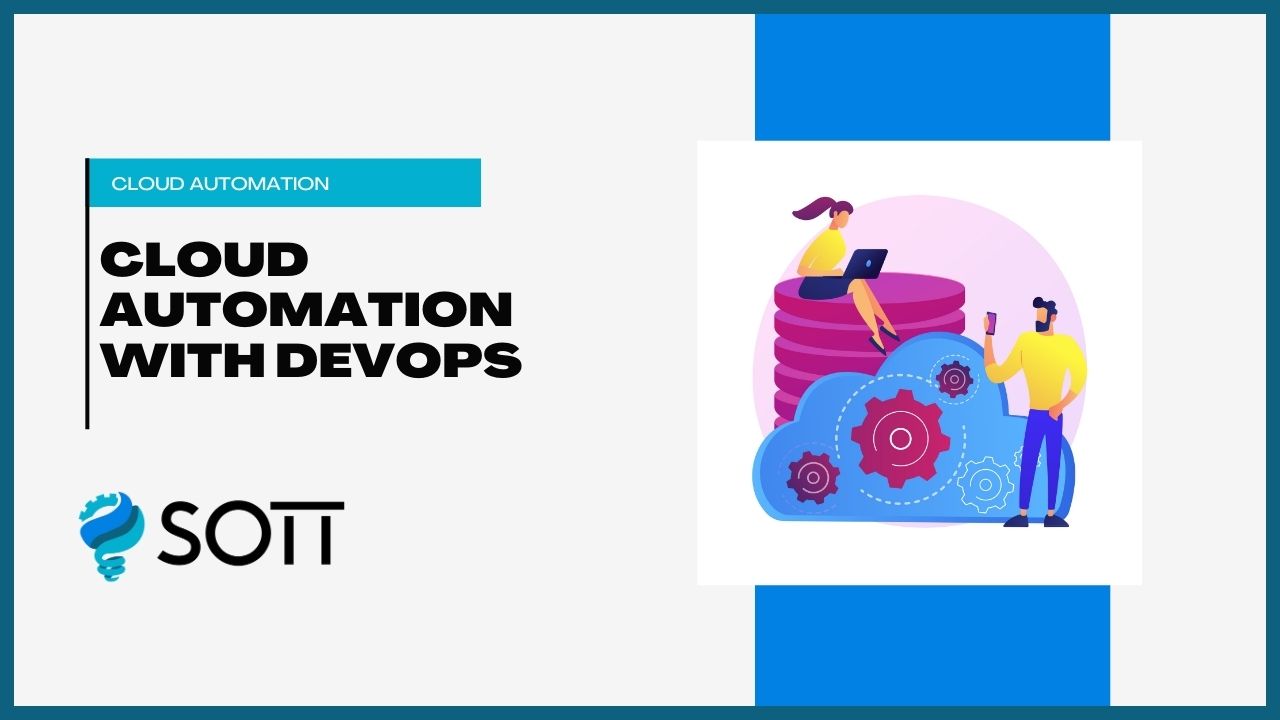
- CategoryDevops / Cloud Automation
- LevelIntermediate
- Duration10 weeks
- Available SeatsUnlimited
Course Key Highlights
Real-Time Experts
Learn from industry experts with real-time experience.
Placement Support
Get assistance in securing your dream job with our dedicated placement support.
Live Project
Work on live projects to gain hands-on experience.
Certified Professional
Become a certified professional with industry-recognized certification.
Affordable Fees
Get the best quality education at affordable fees.
Flexibility To Assist
Flexible learning options to assist you in every way possible.
No Cost EMI
Pay your course fees in easy installments with no cost EMI.
Free Soft Skills
Develop essential soft skills along with technical knowledge.
Popular Questions to Ask Before Choosing a Course
SOTT courses include comprehensive video lessons, hands-on projects, downloadable resources, and live mentorship sessions. Our curriculum is designed to provide you with all the tools you need to succeed in your chosen field.
No, SOTT courses are designed to be flexible. You can start learning whenever it suits you best, and you have lifetime access to the course materials to learn at your own pace.
To take a SOTT course, simply enroll in the course of your choice, and you will have access to all the lessons, resources, and mentorship opportunities available. You can learn from any device, at any time.
Yes, upon completing a SOTT course, you will receive a certificate of completion, which you can share with your network and use to showcase your newly acquired skills to potential employers.
If you need help, you can reach out to our support team or connect with your course mentor for guidance. We are here to ensure you have the best learning experience possible.




