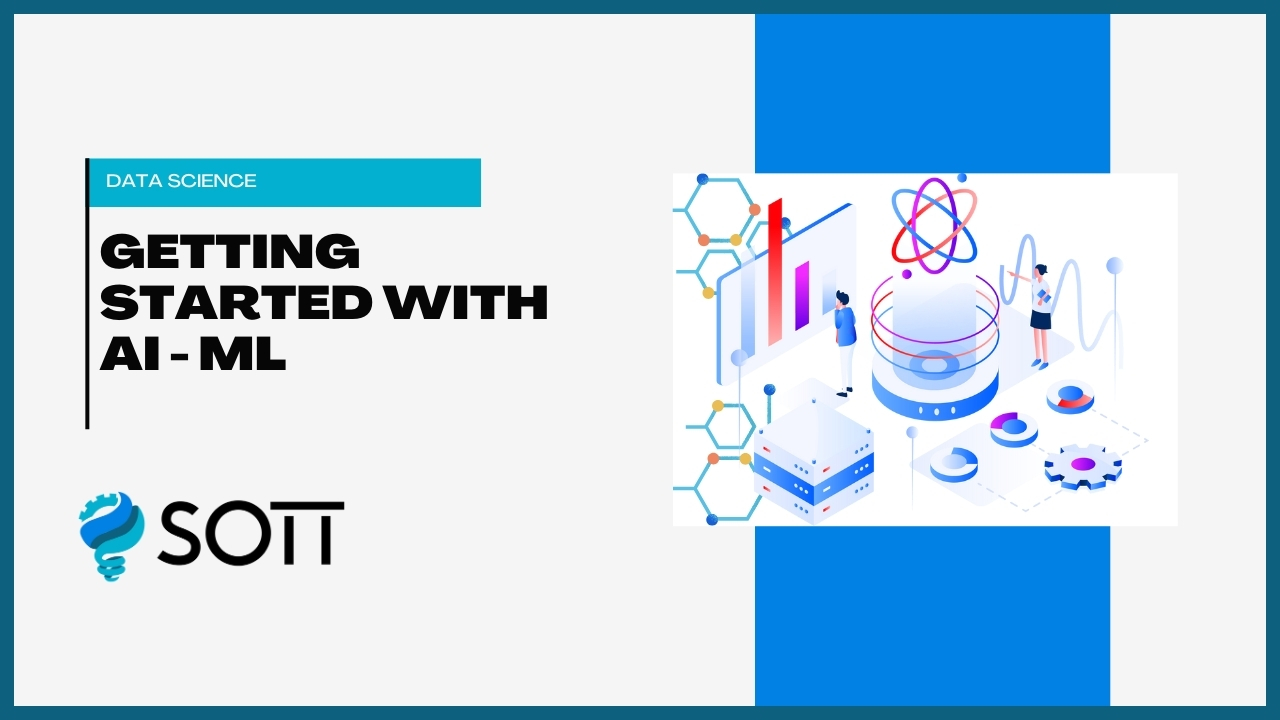Lesson 1: Introduction to NOC Operations
-
What is a NOC? - Definition and Purpose, Importance in IT Operations
-
Key Roles of a NOC Analyst - Monitoring Infrastructure, Incident Management, Communication and Reporting
Lesson 2: IT Infrastructure Basics
-
Understanding Networks - Network Components (Routers, Switches, Firewalls), Network Topologies
-
Overview of Servers - Physical vs Virtual Servers, Operating Systems (Windows, Linux)
-
Data Centers - Components of a Data Center, Power, Cooling, and Physical Security
Lesson 3: NOC Monitoring Tools
-
Common Tools - SolarWinds, Nagios, Zabbix, Splunk, Datadog
-
Alerts and Notifications - Thresholds and Metrics, Configuring Alerts
Lesson 1: Incident Lifecycle
-
Identifying Incidents - Sources of Alerts, Prioritization
-
Incident Response - Initial Assessment, Escalation Procedures
Lesson 2: Troubleshooting Techniques
-
Common Network Issues - Connectivity Problems, Latency and Packet Loss
-
Server Issues - Resource Bottlenecks (CPU, Memory), Service Failures
Lesson 3: Root Cause Analysis (RCA)
-
RCA Process - Data Collection, Analyzing Logs and Metrics
-
Reporting Findings - RCA Documentation
Lesson 1: Communication in NOC
-
Escalation Procedures - When and How to Escalate, Communicating with On-Call Teams
-
Coordination with Stakeholders - Internal Teams, Vendors, and Service Providers
Lesson 2: Reporting and Documentation
-
Shift Handover Reports - Key Information to Include, Standardizing Handover Notes
-
Incident Reports - Format and Content, Actionable Recommendations
Lesson 1: Network Security Monitoring
-
Understanding Network Threats - DDoS Attacks, Malware, Phishing, Unauthorized Access
-
Security Tools - Intrusion Detection Systems (IDS), Firewalls
Lesson 2: Performance Optimization
-
Analyzing Performance Metrics - Bandwidth Utilization, Latency Analysis
-
Proactive Maintenance - Capacity Planning, Patch Management
Lesson 1: Simulated Outages and Recovery
-
Network Outage - Detecting the Issue, Escalating and Resolving
-
Server Downtime - Diagnosing Root Cause, Coordinating Recovery Efforts
Lesson 2: Disaster Recovery Planning
-
Importance of DR Plans - Recovery Time Objectives (RTO), Backup Strategies
-
Testing and Validation - Regular DR Tests, Evaluating Results

- CategoryNetworking
- LevelIntermediate
- Duration3 Months
- Available SeatsUnlimited
Course Key Highlights
Real-Time Experts
Learn from industry experts with real-time experience.
Placement Support
Get assistance in securing your dream job with our dedicated placement support.
Live Project
Work on live projects to gain hands-on experience.
Certified Professional
Become a certified professional with industry-recognized certification.
Affordable Fees
Get the best quality education at affordable fees.
Flexibility To Assist
Flexible learning options to assist you in every way possible.
No Cost EMI
Pay your course fees in easy installments with no cost EMI.
Free Soft Skills
Develop essential soft skills along with technical knowledge.
Popular Questions to Ask Before Choosing a Course
SOTT courses include comprehensive video lessons, hands-on projects, downloadable resources, and live mentorship sessions. Our curriculum is designed to provide you with all the tools you need to succeed in your chosen field.
No, SOTT courses are designed to be flexible. You can start learning whenever it suits you best, and you have lifetime access to the course materials to learn at your own pace.
To take a SOTT course, simply enroll in the course of your choice, and you will have access to all the lessons, resources, and mentorship opportunities available. You can learn from any device, at any time.
Yes, upon completing a SOTT course, you will receive a certificate of completion, which you can share with your network and use to showcase your newly acquired skills to potential employers.
If you need help, you can reach out to our support team or connect with your course mentor for guidance. We are here to ensure you have the best learning experience possible.