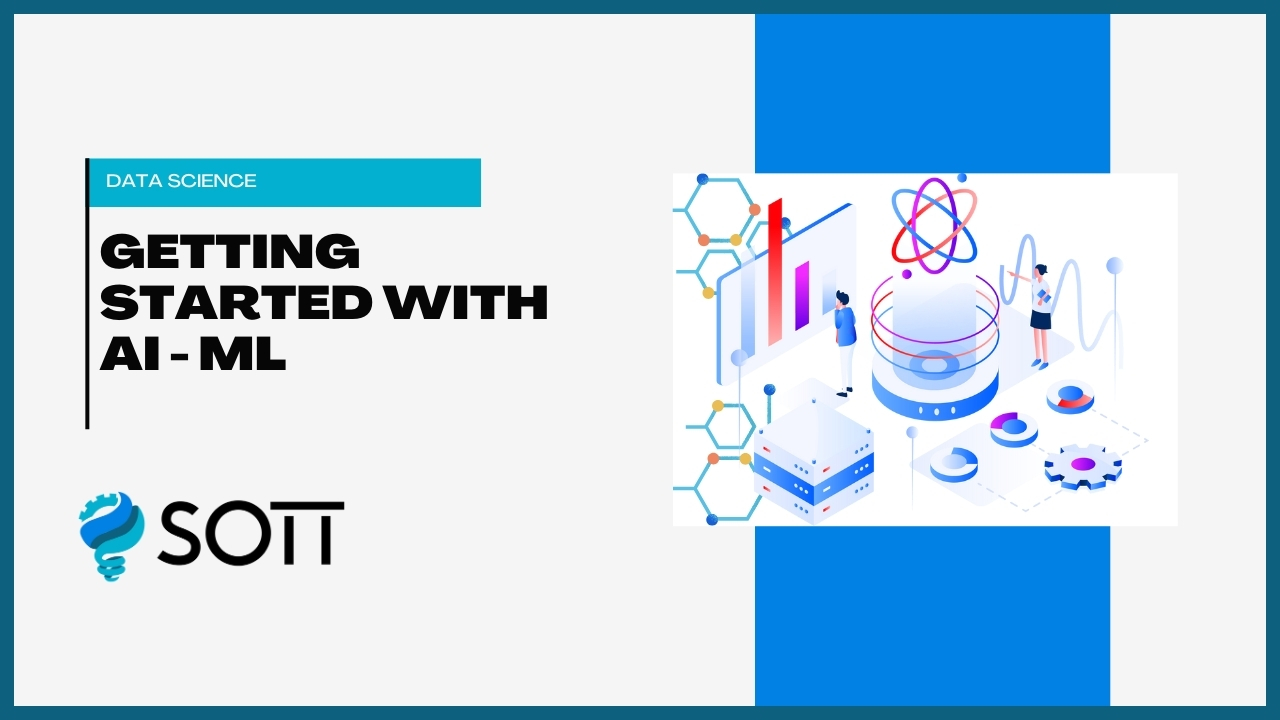Section 1: Explore Azure App Service
- Introduction
- Examine Azure App Service
- Examine Azure App Service plans
- Deploy to App Service
- Explore authentication and authorization in App Service
- Discover App Service networking features
- Exercise: Create a static HTML web app by using Azure Cloud Shell
- Module assessment
- Summary
Section 2: Configure web app settings
- Introduction
- Configure application settings
- Configure general settings
- Configure path mappings
- Enable diagnostic logging
- Configure security certificates
- Module assessment
- Summary
Section 3: Scale apps in Azure App Service
- Introduction
- Examine scale out options
- Identify autoscale factors
- Enable autoscale in App Service
- Explore autoscale best practices
- Module assessment
- Summary
Section 4: Explore Azure App Service deployment slots
- Introduction
- Explore staging environments
- Examine slot swapping
- Swap deployment slots
- Exercise - Swap deployment slots in Azure App Service
- Route traffic in App Service
- Module assessment
- Summary
Section 1: Explore Azure Functions
- Introduction
- Discover Azure Functions
- Compare Azure Functions hosting options
- Scale Azure Functions
- Module assessment
- Summary
Section 2: Develop Azure Functions
- Introduction
- Explore Azure Functions development
- Create triggers and bindings
- Connect functions to Azure services
- Exercise - Create an Azure Function by using Visual Studio Code
- Module assessment
- Summary
Section 1: Explore Azure Blob storage
- Introduction
- Explore Azure Blob storage
- Discover Azure Blob storage resource types
- Explore Azure Storage security features
- Module assessment
- Summary
Section 2: Manage the Azure Blob storage lifecycle
- Introduction
- Explore the Azure Blob storage lifecycle
- Discover Blob storage lifecycle policies
- Implement Blob storage lifecycle policies
- Rehydrate blob data from the archive tier
- Module assessment
- Summary
Section 3: Work with Azure Blob storage
- Introduction
- Explore Azure Blob storage client library
- Create a client object
- Exercise: Create Blob storage resources by using the .NET client library
- Manage container properties and metadata by using .NET
- Set and retrieve properties and metadata for blob resources by using REST
- Module assessment
- Summary
Section 1: Explore Azure Cosmos DB
- Introduction
- Identify key benefits of Azure Cosmos DB
- Explore the resource hierarchy
- Explore consistency levels
- Choose the right consistency level
- Explore supported APIs
- Discover request units
- Exercise: Create Azure Cosmos DB resources by using the Azure portal
- Module assessment
- Summary
Section 2: Work with Azure Cosmos DB
- Introduction
- Explore Microsoft .NET SDK v3 for Azure Cosmos DB
- Exercise: Create resources by using the Microsoft .NET SDK v3
- Create stored procedures
- Create triggers and user-defined functions
- Explore change feed in Azure Cosmos DB
- Module assessment
- Summary
Section 1: Manage container images in Azure Container Registry
- Introduction
- Discover the Azure Container Registry
- Explore storage capabilities
- Build and manage containers with tasks
- Explore elements of a Dockerfile
- Exercise: Build and run a container image by using Azure Container Registry Tasks
- Module assessment
- Summary
Section 2: Run container images in Azure Container Instances
- Introduction
- Discover the Azure Container Registry
- Explore storage capabilities
- Build and manage containers with tasks
- Explore elements of a Dockerfile
- Exercise: Build and run a container image by using Azure Container Registry Tasks
- Module assessment
- Summary
Section 3: Implement Azure Container Apps
- Introduction
- Explore Azure Container Apps
- Exercise - Deploy a container app
- Explore containers in Azure Container Apps
- Implement authentication and authorization in Azure Container Apps
- Manage revisions and secrets in Azure Container Apps
- Explore Dapr integration with Azure Container Apps
- Module assessment
- Summary
Section 1: Explore the Microsoft identity platform
- Introduction
- Explore the Microsoft identity platform
- Explore service principals
- Discover permissions and consent
- Discover conditional access
- Module assessment
- Summary
Section 2: Implement authentication by using the Microsoft Authentication Library
- Introduction
- Explore the Microsoft Authentication Library
- Initialize client applications
- Exercise - Implement interactive authentication by using MSAL.NET
- Module assessment
- Summary
Section 3: Implement shared access signatures
- Introduction
- Discover shared access signatures
- Choose when to use shared access signatures
- Explore stored access policies
- Module assessment
- Summary
Section 4: Explore Microsoft Graph
- Introduction
- Discover Microsoft Graph
- Query Microsoft Graph by using REST
- Query Microsoft Graph by using SDKs
- Apply best practices to Microsoft Graph
- Module assessment
- Summary
Section 1: Implement Azure Key Vault
- Introduction
- Explore Azure Key Vault
- Discover Azure Key Vault best practices
- Authenticate to Azure Key Vault
- Exercise: Set and retrieve a secret from Azure Key Vault by using Azure CLI
- Module assessment
- Summary
Section 2: Implement managed identities
- Introduction
- Explore managed identities
- Discover the managed identities authentication flow
- Configure managed identities
- Acquire an access token
- Module assessment
- Summary
Section 3: Implement Azure App Configuration
- Introduction
- Explore the Azure App Configuration service
- Create paired keys and values
- Manage application features
- Secure app configuration data
- Module assessment
- Summary
Section 1: Explore API Management
- Introduction
- Discover the API Management service
- Explore API gateways
- Explore API Management policies
- Create advanced policies
- Secure APIs by using subscriptions
- Secure APIs by using certificates
- Exercise - Create a backend API
- Module assessment
- Summary
Section 1: Explore Azure Event Grid
- Introduction
- Explore Azure Event Grid
- Discover event schemas
- Explore event delivery durability
- Control access to events
- Receive events by using webhooks
- Filter events
- Exercise - Route custom events to web endpoint by using Azure CLI
- Module assessment
- Summary
Section 2: Explore Azure Event Hubs
- Introduction
- Discover Azure Event Hubs
- Explore Event Hubs Capture
- Scale your processing application
- Control access to events
- Perform common operations with the Event Hubs client library
- Module assessment
- Summary
Section 1: Discover Azure message queues
- Introduction
- Choose a message queue solution
- Explore Azure Service Bus
- Discover Service Bus queues, topics, and subscriptions
- Explore Service Bus message payloads and serialization
- Exercise: Send and receive message from a Service Bus queue by using .NET.
- Explore Azure Queue Storage
- Create and manage Azure Queue Storage and messages by using .NET
- Module assessment
- Summary
Section 1: Monitor app performance
- Introduction
- Explore Application Insights
- Discover log-based metrics
- Instrument an app for monitoring
- Select an availability test
- Troubleshoot app performance by using Application Map
- Module assessment
- Summary

- CategoryAzure
- LevelIntermediate
- Duration3 Months
- Available SeatsUnlimited
Course Key Highlights
Real-Time Experts
Learn from industry experts with real-time experience.
Placement Support
Get assistance in securing your dream job with our dedicated placement support.
Live Project
Work on live projects to gain hands-on experience.
Certified Professional
Become a certified professional with industry-recognized certification.
Affordable Fees
Get the best quality education at affordable fees.
Flexibility To Assist
Flexible learning options to assist you in every way possible.
No Cost EMI
Pay your course fees in easy installments with no cost EMI.
Free Soft Skills
Develop essential soft skills along with technical knowledge.
Popular Questions to Ask Before Choosing a Course
SOTT courses include comprehensive video lessons, hands-on projects, downloadable resources, and live mentorship sessions. Our curriculum is designed to provide you with all the tools you need to succeed in your chosen field.
No, SOTT courses are designed to be flexible. You can start learning whenever it suits you best, and you have lifetime access to the course materials to learn at your own pace.
To take a SOTT course, simply enroll in the course of your choice, and you will have access to all the lessons, resources, and mentorship opportunities available. You can learn from any device, at any time.
Yes, upon completing a SOTT course, you will receive a certificate of completion, which you can share with your network and use to showcase your newly acquired skills to potential employers.
If you need help, you can reach out to our support team or connect with your course mentor for guidance. We are here to ensure you have the best learning experience possible.